This question has been asked by different people this question, “How to make my Twitter account private?” . Many people would like to make their Twitter account private that’s why they keep asking.
You will learn how to make your Twitter account private to choose who can see your tweets.How to protect your tweets by making your account private Twitter account.
We’ll walk you through these steps to tell answer “how to make my Twitter account private” and more tips.
- What Does Private Twitter account Mean?
- Do My Followers Have Access To My Protected Tweets In My Private Twitter Account ?
- How To Make My Twitter Account Private And Protect My Tweets(Explanation and video)?
- How To Approve New Followers On Your Private Twitter Account?
- How To Make My Protected Tweets Public Again?
- Advantages Of Making Your Twitter Account Private.
- Twitter Explore And Search Settings.
By default accounts are public Twitter accounts,that’s to say ,anyone can see what the user tweets without any restriction.
But if a user would like to change their public Twitter account into a private Twitter account, the company has made it easy for them.
Twitter as one of the major micro blogging sites on the internet is being used by different people for different reasons.
Some users are on Twitter to advertise their business and services,this is common even among the celebrities.Some use Twitter to only entertain themselves and have fun.Some use it to just get information about the latest news and trends.Some are on Twitter to just chat,tweet and reply only those people they know personally, these are ,in most cases,the type of Twitter users that would like to make their Twitter account private to choose who can see their tweets and replies.
Those people don’t want to get many followers on the platform, if they want followers, they’d not change their account from public to a private Twitter account.
Fortunately for those who want to make their Twitter account private, they can easily do it in 7 steps which would later be discussed in details .
1. What Does Private Twitter Account Mean?
Before we answer your question “How to make my Twitter account private” let’s have a look at this.
A private Twitter account is an account that’s protected from those who aren’t your followers.When you make your Twitter account private, it’ll make your tweets invisible to those who don’t follow you.
2. Do My Followers Have Access To My Protected Tweets In My Private Twitter Account ?
Yeah,your followers have access to your protected tweets,you can prevent a follower from viewing your tweets by blocking them. To block a follower
Tap their account.
Tap the 3 dots on the top right corner of their profile.
Scroll down to the block option and block them.
3. How To Make My Twitter Account Private And Protect My Tweets
We’ll now answer your question directly, “how to make my Twitter account private”.
If someone asked you ” how to make my Twitter account private ” ,regale them with these steps-
To change your account to a private Twitter account follow these steps:
1. Go to your Menu.
2.Tap Settings And Privacy
3. Scroll down to Privacy and Safety option and click it.

4. Tap Audience and tagging.
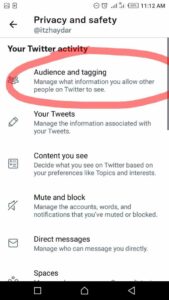
5. Tap Protect My Tweets Option
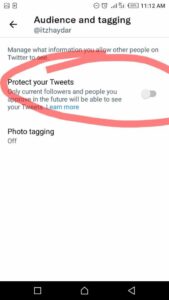
6. Confirm Whether you really wanna make your account a private Twitter account?
7. Tap the Protect button to confirm.
You’ve successfully changed your account to a private Twitter account now.Only your followers would have access to your tweets, your account is ni longer a public Twitter account .
To confirm whether you’ve successfully made your account a private Twitter account, have a look at your profile ,you’d see a lock icon on it.
Secondly Follower Requests option appears in your menu immediately after changing your account to private Twitter account.
4. How To Approve New Followers On Your Private Twitter Account?
You got a perfect answer to your question “how to make my Twitter account private”, now let’s answer ” how to approve a new follower “.
To approve a new follower on your private Twitter account follow these steps.
1. Go to your Menu
2. Tap Follower Requests option
Note: The Follower Requests option is only available on private Twitter accounts,not default or public ones.
3. Tap accept or decline option for each follower to allow them view your protected tweets or disallow them respectively.On mobile ,tap the icons to accept or decline a follower request.
5. How To Make My Protected Tweets Public Again?
Some people ask ” how to make my Twitter account private “,while others ask ” how to make my private Twitter account public again ?”,so we decided to answer both .
You can undo this protection of your tweets by making your account a public Twitter account by following these steps:
1.Go to your Menu
2. Tap Settings and Privacy
3. Tap Privacy and Safety
4. Tap Audience And Tagging option
5.Follow onscreen instructions to Turn Off the protection of your tweets by changing your account from a private Twitter account to a public one.
Note: Make sure you don’t have pending Follower Requests ,if you have any.Make sure you confirm or decline them before you change your private Twitter account to public. Because Twitter won’t confirm or decline them automatically, they’ll have to follow you again.
6. Advantages Of Changing Your Public Twitter Account To A Private Twitter Account.
This will encourage you to learn more about how to make my Twitter account private.
1. Only those who follow you can have access to your tweets in your private Twitter account.
2. You’ll be asked to either allow a new user who followed you to have access to your tweets or not.It becomes a little bit similar to Facebook’s ‘ confirm or delete ‘ method of adding people now.You can allow or disallow them.
7. How To Customize Your Twitter Explore Tweets And Search Results
You asked “how to make my Twitter account private”,we answered that question. Here’s another additional information that you’ll find helpful.
I find this relevant ,if you’d like to change your Twitter account to a private account, you’d like to customize your homepage or timeline tweets probably.
You can customize your Twitter Explore Tweets and Search Results by following these steps.
1. Tap the icon on the top right corner of your homepage.
2. Tap the option View Content Preferences.
3. Tap Explore Settings to set up your Explore.
4. Follow the onscreen instructions to set up explore and choose settings you like.
5. Tao Search Settings to set up your search results settings.
6. Follow the onscreen instructions to set up your search results.
7.Tap Preferred Language to set your preferred language for headlines,buttons and other texts from Twitter.
8. Tap Other Languages option to add additional languages for content you’d like to see on Twitter.
9. Blocked Accounts to see a list of the accounts you blocked.
10. Tap Muted Accounts to see a list of accounts you muted.
You’ve got perfect knowledge on your question now, let’s give you some tips on how to prevent being suspended .
We hope we’ve answered your question “how to make my Twitter account private” in this article.
That’s all for now, have you any questions. Ask me in comments section.





