You can undoubtedly recover your Twitter account if you read this article and follow the step by step guide in it. Twitter users find it disgusting when they’re locked out of their Twitter account for one reason or the other.
We’ll discuss :
- Why You Get Locked Out Of Your Twitter Account ?
- How To Recover Your Twitter Account ?
- What To Do When You Can’t Recover It?
- How To Secure Your Twitter Account.
Why You Get Locked Out Of Your Twitter Account ?
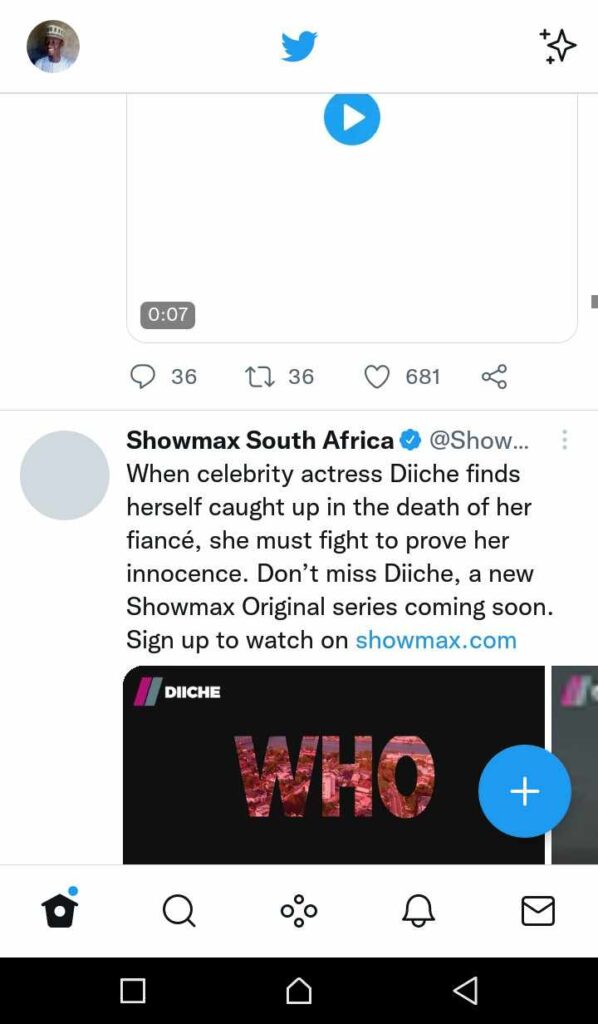
Before we go further about the methods you should follow to recover your Twitter account,we should have a look at why you get locked out of your very account. Because there are different reasons, hence different methods of recovery.
There are many reasons,viz :
- Going Against Twitter Rules : This is one of the main reasons why Twitter suspends your account. Twitter gives different account suspensions depending on how serious your activity is. They may give temporary or permanent suspensions.
- Account’s Security : When Twitter detects an unusual activity on your account, they may think it’s someone using your account not you. So they’ll temporarily suspend or lock the account to help you get back in to your account safely.
- You’re A Bot : When your account is a bot account or seems to be one,Twitter will suspend the account. You can only get back in to your account if you confirm you’re a human being and not a bot,we’ll discuss about that in detail later in the article.
You can read the complete guide on why Twitter suspends your accounts to learn more about that.
How To Recover Your Twitter Account ?
As I said earlier,the methods you should use to recover your Twitter account depends on why you were locked out of the account in the first place.
Let’s explain each one of the Twitter account recovery methods and explain them :
1. Verify Your Identity
This happens when Twitter thinks you’re not a human being,or you set some automations with your account, Twitter suspends you and asks you to verify your identity.
To recover this account, all you’ve to do is to :
- Log in to the account.
- Answer the “I’m not a robot” verification questions similar to Google reCAPTCHA.
- If you answer correctly, you’ll be able go recover your account successfully.
2. Suspended By Mistake
When Twitter suspends you by mistake, you can ask the platform to review your issue and unsuspend your account. This is only applicable to those accounts that are temporarily suspended, for those that are permanently suspended, can’t recover their accounts.
This can be recovered in two ways, viz. :
When Logging In
You can request Twitter to consider unsuspending your account . When you logged in to the account, you’ll be told that your account has been suspended or restricted. Simply follow the onscreen instructions to recover your account.
You may be asked to verify certain information about yourself, like your phone number or email address. Follow the prompts and provide the correct details.
File An Appeal
If you can’t recover your Twitter account with the above explained method ,you should consider filing an appeal to Twitter.
This is the second method of Twitter account recovery. Follow these steps to file an appeal :
- Visit the Twitter Help Page
- You must login with the suspended or locked account to submit the appeal.
- Follow the prompts to submit your appeal so Twitter may consider unsuspending your account.
What To Do When You Can’t Recover Your Twitter Account?
Sometimes Twitter doesn’t unsuspend the account, but you can do two more things about your account :
Request A Copy Of Your Information
You can use this option to request a copy of all your Twitter account information. To do this :
- Fill out this Twitter form
- You must log in with the suspended or locked account to do this.
- Follow the prompts to complete your request.
Deactivate Your Twitter Account
A user may want to deactivate their Twitter account if they can’t recover it. To deactivate your Twitter account follow these steps:
- To deactivate your Twitter account submit a request to Twitter here.
- You must login with the suspended or locked account to deactivate it.
- Follow the prompts to complete your request.
How To Secure Your Twitter Account.
This is also pertinent, because it’ll prevent your account from being taken over by bad actors.
To secure your Twitter account follow these two steps :
Use A Strong Password
You should use a strong password that’s not guessable.For example , use (tweety1350;;) as your password.
It should be 8-10 characters long,containing letters ,numbers and symbols.
To change your password :
- Go to your Menu.
- Security and Privacy.
- Security and Account Access.
- Tap Security.
- Tap Password.
Enable Two Factor Authentication.
You should also add two factor authentication to your account.
To enable 2FA :
- Open Menu
- Tap Security and Privacy
- Open Security and Account Access
- Open Security
- Tap Two Step Verification
- Choose your suitable 2FA method and enable it by following the onscreen prompts.
You may want to use an authentication app for your 2FA ,if you want to use one,use Authy (Twilio Authentication app).
I hope you’ve learnt how to recover your Twitter account in this article, kindly ask any questions in the comments.





